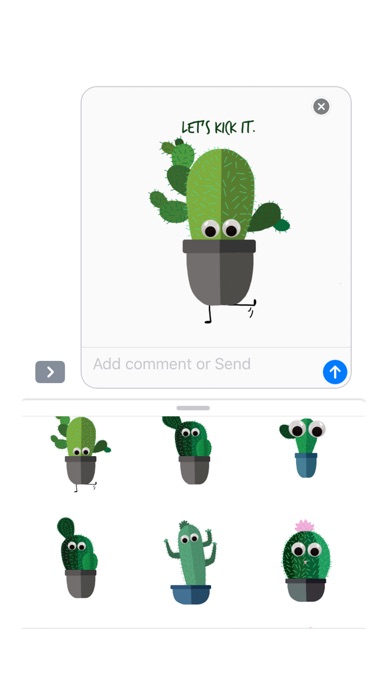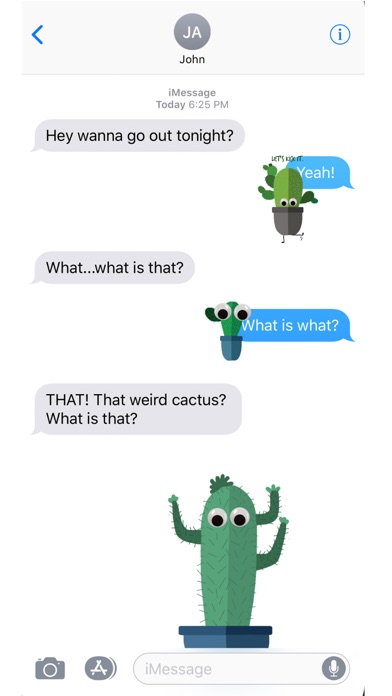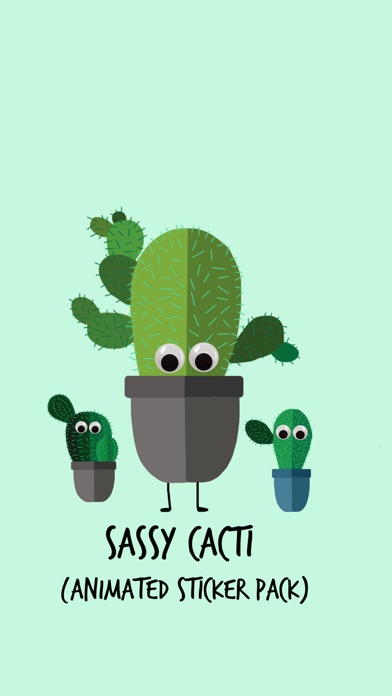
send link to app
How to use iMessage Stickers:
Open iMessage on your phone, select a new or existing text message. Click the "A" to the left of the text bar. Use the scroll bar on the bottom of your screen to find the Sassy Cacti logo. Click and drag cacti onto your text bubbles, or send separately.